How to Use Microsoft Copilot in PowerPoint?

PowerPoint, which is used by many people from seven to seventy for various purposes, especially for making presentations, becomes much more powerful with Microsoft Copilot. Copilot helps to prepare effective presentations by taking the presentation experience to a new point. Working with you, Copilot comes to the rescue of professionals as well as those who struggle with PowerPoint presentations. You can take a look at the rest of the article for how to use PowerPoint Copilot and much more.
What is Microsoft Copilot?
Copilot, which can perform different functions according to the Microsoft 365 application used, can be defined as an artificial intelligence-supported assistant. Microsoft Copilot, which has many smart features, is fully compatible with Microsoft 365. Copilot responds to users' requests through an input system, also called prompts.
You can specify anything you want to make Copilot do verbally or in writing. Especially if you frequently use Office programs, Copilot can make your work much easier. You can also use Microsoft Copilot for many operations on Word, especially for preparing slides.
How to Add Copilot to PowerPoint?
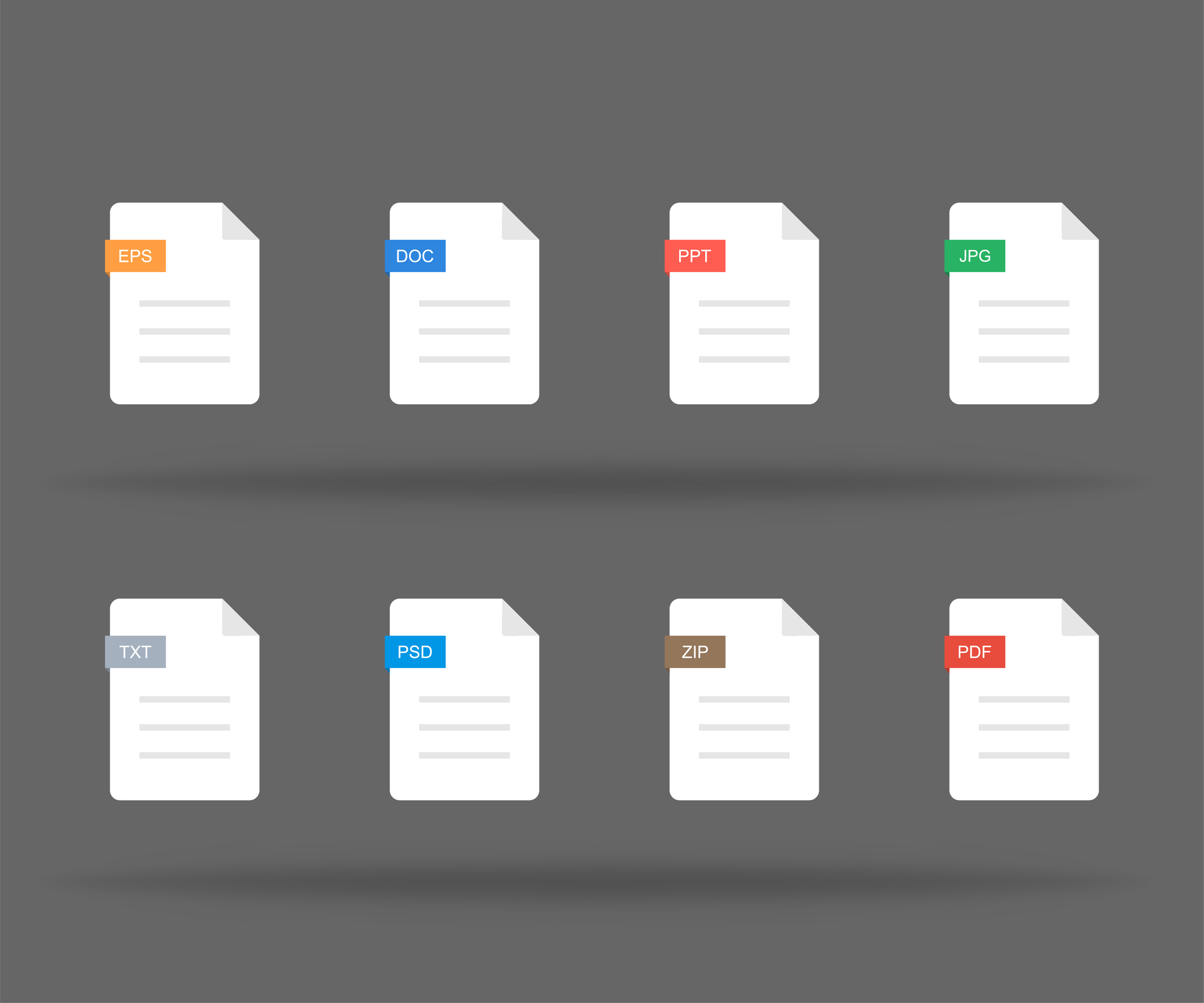
Copilot from Microsoft is available in Office apps on Mac, Windows, and iPad. So how to add Copilot to PowerPoint, which has an important place among Office applications?
To do this, you must first open a PowerPoint presentation. Then, click on the part where Copilot is located in the presentation that opens. After clicking on the Copilot option, users will be presented with the option to create presentation.
From here, users will reach the part where they will tell Copilot what kind of presentation they want to create. After filling in with the requested information, Copilot will create the presentation. But Copilot's capabilities don't stop there. It is also possible to create presentations via a template via Copilot or via Word.
How Does Microsoft Copilot Help PowerPoint?

Presentations on many different topics and concepts can be prepared through PowerPoint Copilot. There are a lot of points where Microsoft Copilot helps PowerPoint. The first of these is the ability to prepare a presentation in accordance with these requests through the desired concept and information.
Whether you're preparing a presentation for a school or a corporate company, you can create the most appropriate presentation for the topic via PowerPoint Copilot. If you wish, you can choose a template and make a presentation on the template you choose.
In addition to that, you can also create a
presentation from a Word document. Thus, you can have a presentation in which
you use the texts in the Word document. By taking advantage of all these
features, you can create high-quality presentations.
How to Use Microsoft Copilot in PowerPoint
How to use PowerPoint Copilot Knowing PowerPoint Copilot is a very important issue. Those who know the use of this tool can put a new touch on their presentations and produce much better presentations with the power of artificial intelligence.
PowerPoint Copilot, a tool that will contribute to productivity, is quite simple to use. Clicking on the Copilot option in PowerPoint and opening it is enough to use it. After clicking on the option, you are usually prompted for information about the presentation to be prepared by Copilot.
For example, let's say you're preparing a competitor analysis for a brand. You also need to give Copilot clear information about competitors, especially the brand itself. Accordingly, Copilot can prepare a presentation with a more corporate theme.
If what you need is a simple presentation, you can give much simpler commands in this direction and let PowerPoint Copilot prepare exactly the presentation you need. You can also choose a specific template and request that it be used.
You can also use Copilot to turn content from a Word file into a presentation. In addition to all this, you can also use Copilot for formulas in the Excel application. By learning how to use PowerPoint Copilot, you can experience all the benefits of this assistant.
What to Do in PowerPoint with Microsoft Copilot?
What you can do with Microsoft Copilot includes, in addition, features such as the ability to create presentations through templates, through Word, and with instructions. You can choose a template of your choice and have Copilot prepare a presentation on the subject you need.
While this will help you save time, it will also help you prepare presentations quickly. Thus, you can have a presentation that can meet your needs without having to worry about whether the presentation will catch up.
Without choosing a template, you can also create a presentation by giving instructions to PowerPoint Copilot. These instructions require you to give commands on how the presentation will be, just like the commands given to the famous artificial intelligence tool ChatGPT.
The commands you will give for the presentation may include details such as color, subject, font. In this way, you can have the presentation with the font, color and theme you want. At the same time, it is now very simple to set the transitions you want with PowerPoint Copilot.
Using a single button, Copilot can rearrange text, perfect transitions, and create presentations on different topics. Especially if you find it difficult to prepare presentations, you can overcome all this difficulty thanks to Copilot.
Copilot has other features that you can take advantage of than just use it in Powerpoint. Through Microsoft Copilot, you can create texts for use on digital platforms. You can capture your target audience through the effective texts you will create.
At the same time, you can print the articles you want while preparing a presentation or thanks to the voice printing feature on Word. You can also use Copilot to make creative drawings to use in presentations. Finally, you can also use this tool to quickly print any code you want in the code languages you need.
What are the Benefits of Microsoft Copilot for PowerPoint?

Microsoft Copilot is a tool available in Microsoft 365 apps. The advantages of this tool make this tool useful both individually and institutionally. Copilot, which can also be used with PowerPoint, Microsoft's leading presentation creation application, offers the following advantages in PowerPoint:
● Since Microsoft Copilot has mastered many coding languages, it streamlines the code development process. Thus, it becomes much easier to access the codes you need. Especially when you want to leverage code to create complex graphics or custom functions, Copilot can speed up this process. Microsoft Copilot also accelerates software development processes and creates innovative solutions for the IT department.
● When using code in PowerPoint, as with many applications, errors can be encountered. These errors can be difficult to resolve. Microsoft Copilot can identify these potential errors and streamline the debugging process.
● It is possible to get suggestions and tips from Copilot. In this way, better presentations can be prepared. Improvements can be made through the suggestions provided by Copilot. In addition, customizations can be applied to the presentation. Marketing departments, in particular, can create quick and effective executive presentations using Microsoft Copilot in PowerPoint.
● When there is a need for a presentation in a short time, a presentation can be created by giving commands to Copilot for the required presentation. In this way, time can be saved. Copilot can easily prepare the presentation with the desired themes and transitions. Copilot can be used to prepare consistent and professional presentations in a short time.
● Through Copilot, you can bring information from a Word file into a presentation. In this way, you can have a presentation with the information contained in the Word document. Thanks to the integration between the two applications, it becomes possible to prepare presentations without dealing with processes such as copy-paste for a long time.
● You can save time and prepare much more impressive and professional presentations thanks to this tool that will contribute to your productivity.
● You can use Copilot for the texts you will use in the presentation, and you can access texts that are impressive and aimed at the audience you will present.
● You can easily get rid of simple but tedious tasks with the help of Copilot. You can use Copilot to match all the fonts in your presentation or add relevant images to the presentation.
● If you need a summary of your presentation, you can ask Copilot to summarize the presentation, so you don't have to worry about writing a summary and save time. You can also make an impressive start by giving the summary at the beginning of the presentation.
● You can use Copilot to make presentations in your organization more effective, and you can save time and ensure that the working culture in your organization is more employee-friendly.



